New Math!
Description
Hooray for new math! New whoo hoo math!
Wrap the flag in STANDCON22{}
Overview
Reverse math, well not really.
Pretty unique challenge. I would say this challenge wasn't fun for me, but it was pretty satisfying to see the final art piece.
TL;DR
Find out file is a program written with TI Connect CE software
Open file in TI Connect CE and reverse engineer code
Notice flag is drawn using line and circle graphs
Draw flag with a graphing tool or whatever suits you
Achieve flag
Solution
Analysis
Checking the file of NewMath, it looks to be a program for a TI-83+ Graphing Calculator, whatever that is.

Doing quite a bit of searching online, I found that the website https://education.ti.com/ contains the software that we need in order to check the contents of NewMath. I know this because the calculator program needs to be written by a software and https://education.ti.com/ is the official provider of the TI calculators.
Which software to install? I didn't know either but looking around the NewMath file, we can see the software name in plaintext in the header.

So I searched online for "education.ti ti connect ce" and found the software to download at https://education.ti.com/en/software/details/en/CA9C74CAD02440A69FDC7189D7E1B6C2/swticonnectcesoftware.
Open the software and head to the "Program Editor" as that is the only tab that can import files.

I noticed that the software is looking for files with the .8xp extension, so rename NewMath to NewMath.8xp and open it with the software. We can finally see what the program actually does.

RE the program
NewMath.8xp
Now, I don't own a Graphing Calculator and buying one isn't going to be an investment. Not sure if the program would run on the calculator either.
I tried to search for a TI-83+ Graphing Calculator emulator too, but I think it would be quickest to find the flag by understanding what the code does.
I spent quite some time finding information on the syntax of the code that this program uses. Seems like it has very little documentation or I'm just bad at searching, but I've found a website that is quite useful in telling me what I need to know http://tibasicdev.wikidot.com/commands.
The long lines of Line() function with a single Circle() function is to draw a bunch of graphs.
Line() accepts 4 arguments. x1y1 is the start of the line, x2y2 is end of the line.

Circle() accepts 3 arguments. xy is the coordinates of the middle of the circle, radius is the radius.

At this point, I think it is fair to assume that the flag would be drawn out using graphs.
Now, the drawing of the graphs uses 4 variables A, B, C, and D. We can see that they are defined in the first few lines of code.
The first few lines are pretty self-explanatory. It asks for user input and stores it in the variable A, then converts it to a string and stores it in Str1.
A "1" is then attached to the front of the string and stored in Str2.
A "1" is also attached to the end of the user input string and stored in Str3.
No idea what the function expr() does but I guess that it just converts the string into numbers.
It then checks if the following is true. As like in algebra, 3B would be just 3*B.
I created a quick Python script to iterate from 00000 to 99999 to find which number satisfies this check and found the number 42857.
Now we have:
A = 42857
B = 142857
C = 428571
To find D, we need to solve for this check:
This essentially means that we need fMax(-2X^2+25X+4,X,0,10)-D to be equal to 0, or around there (because of the abs(...)).
So if we find the value of fMax(-2X^2+25X+4,X,0,10), we can enter it as our D value and get 0.
I had to find out what does the fMax function do. It brought me back to education.ti
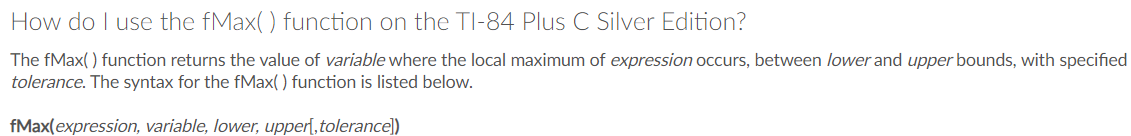
I managed to solve this using Desmos, my Secondary School hero.
Desmos To The Rescue!
Entering the quadratic equation into demos, we can see that the maximum point of the graph where 0<x<10, occurs when x=6.25. So that is the return value of fMax(-2X^2+25X+4,X,0,10)-D, and that is our value of D! So D = 6.25.

Now the painful part. I manually entered every single Line and Circle graph into Desmos as I think it would take me longer to try and figure out how to draw such graphs using a programming language like Python (I actually didn't search how to code it).
In Desmos, you can create a line graph from one point to another point using a table like so.

Remember to define the
A,B,C, andDvariables.
Insert table:

Enter numbers x1y1 and x2y2, and hold left click on the colored circle beside the y to add lines between the points.

To draw a circle, just enter a circle equation.

This piece of art took me around 20 minutes to replicate:
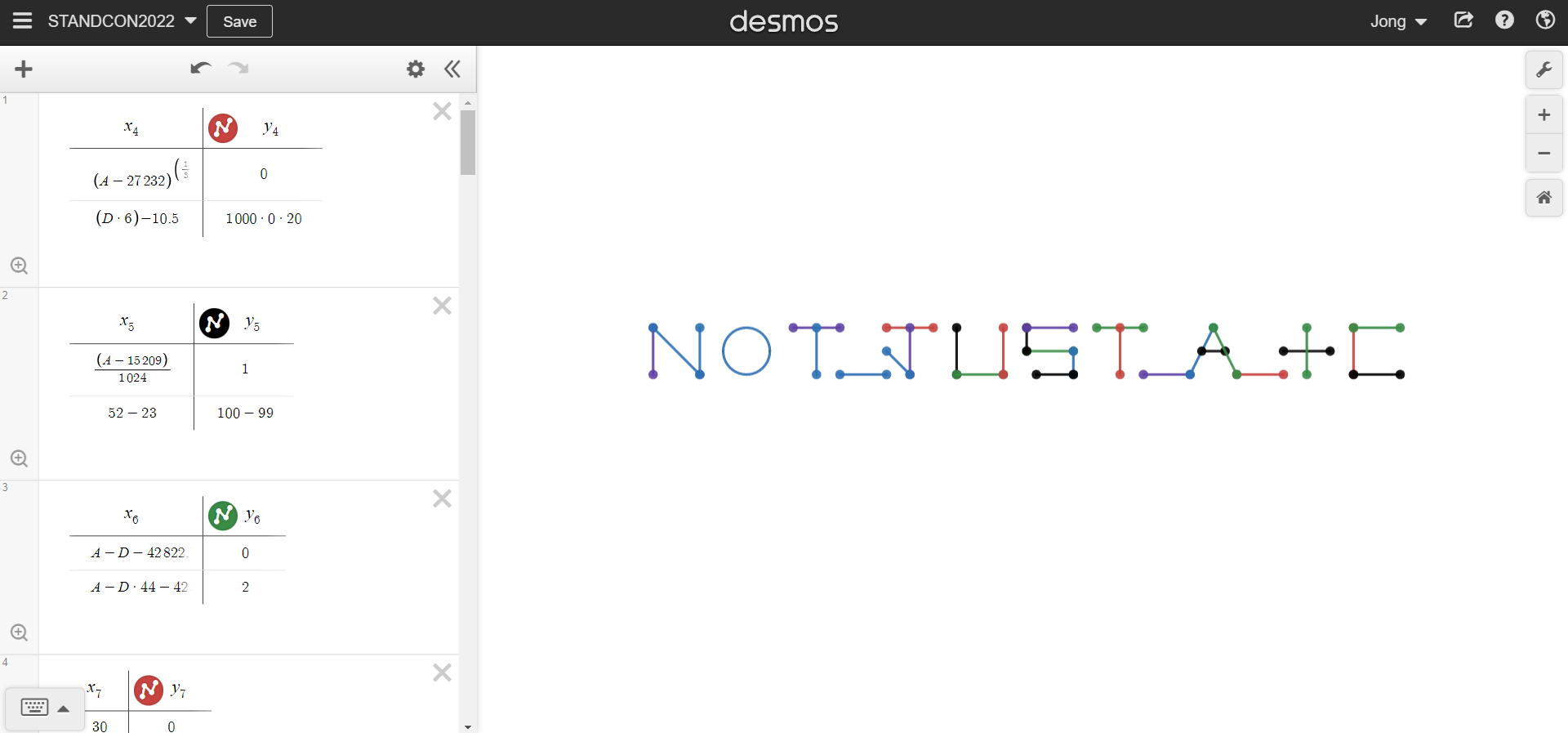
Flag: STANDCON22{NOT_JUST_A_+C}
Last updated